You'll reclaim 10+ hours weekly by implementing five core AI workflows: ChatGPT converts rough notes into polished emails and content in minutes, saving 8+ hours on communication tasks. Perplexity eliminates research bottlenecks with instant, sourced answers. Claude processes multiple documents simultaneously, extracting insights that normally require hours of manual review. Zapier connects your apps to automate repetitive data entry, while Asana's intelligent task routing eliminates follow-up overhead. The framework below shows you exactly how to deploy each tool strategically, measure results, and avoid the common implementation mistakes that waste time instead of saving it.
Key Takeaways
- ChatGPT and Notion AI save 10+ hours weekly by automating email drafting, content creation, and document polishing tasks.
- Perplexity and Claude eliminate research bottlenecks by instantly summarizing documents and providing verified insights with source transparency.
- Zapier connects 5,000+ apps to automate data entry and notifications, saving 2 hours weekly on repetitive tasks.
- Asana's intelligent automation saves 5 hours weekly through automated task routing, dependency tracking, and delay flagging.
- Start small with low-stakes tasks, measure results continuously, and scale automation based on proven time savings.
The Time Audit That Revealed Where Hours Disappear
How do you actually spend your 40-hour work week? A two-week time audit exposes the truth: 35 hours vanished on tasks that didn't advance core objectives.
Email management devoured 8 hours weekly. Content research and drafting consumed another 12 hours. That's half your time disappearing into low-value activities.
Twenty hours weekly—half your entire work schedule—consumed by email and content tasks that generate minimal business value.
This data-driven assessment revealed exactly where to deploy AI tools for maximum impact. You can't enhance what you don't measure, and these findings proved strategic workflow redesign wasn't optional—it was essential.
The audit process is straightforward: track every task in 30-minute blocks for two weeks, categorize each activity by business value, then identify patterns.
This methodology pinpoints your specific time drains, enabling targeted automation that reclaims hours rather than minutes. Automate social & growth tasks to eliminate repetitive posting schedules and engagement tracking that consume hours each week.
Regular time audits uncover hidden inefficiencies that silently erode productivity. Once you've mapped where hours disappear, you'll know precisely which AI tools to implement and which workflow bottlenecks to eliminate first.
ChatGPT for Strategic Communication and Content Creation
Your time audit identified email management and content creation as major productivity drains—exactly where ChatGPT delivers measurable impact.
This AI automation tool alters rough notes into polished drafts, reclaiming 5+ hours weekly for strategic work.
Strategic communication becomes systematically efficient:
- Complex email drafting: Generate professional proposals and stakeholder communications in minutes, saving 3 hours weekly
- Content creation acceleration: Convert fragmented ideas into structured drafts, eliminating 2 hours of grinding through blank pages
- Advanced querying techniques: Deploy specific prompts for actionable outputs that require minimal refinement
- Outline and summary generation: Enhance document preparation by automating structural work
The automation advantage lies in shifting your focus from creation to refinement.
You'll reduce mental fatigue while maintaining higher communication quality.
ChatGPT handles the heavy lifting—initial drafts, structural frameworks, tone adjustments—allowing you to concentrate on strategic decision-making and value-added refinements that demand human expertise.
Beyond communication tasks, explore additional AI tools and tips that complement ChatGPT to build comprehensive automation workflows across your entire workday.
Perplexity for Lightning-Fast Research and Fact-Checking

While ChatGPT excels at content generation, research tasks demand a different AI approach—one that delivers verified information with source citations in seconds.
Perplexity alters your AI workflow by eliminating the manual research bottleneck that consumes hours each week.
Perplexity eliminates the manual research bottleneck, transforming hours of weekly work into streamlined, efficient AI-powered workflows.
You'll access multiple search modes that adapt to your research depth requirements, from quick fact-checks to thorough topic analysis.
The platform's source transparency lets you verify information instantly, cutting validation time from minutes to seconds.
This efficiency translates to measurable time savings—approximately 30 minutes per research session.
AI summarization tools can further compress lengthy research materials and articles into actionable insights, extending your productivity gains beyond the initial research phase.
Claude for Processing Complex Documents and Analysis
When you're faced with multiple documents requiring simultaneous analysis, Claude processes them in parallel to extract key insights and identify patterns across sources.
You'll generate thorough reports, detailed proposals, and complex communications that synthesize information from various inputs while maintaining accuracy and coherence.
This capability alters what typically takes hours of manual review into a simplified workflow that produces polished, analysis-ready outputs in minutes.
For teams managing large datasets, Claude's capabilities extend to AI-integrated database creation, allowing you to structure and organize extracted information into searchable, queryable systems automatically.
Multi-Document Analysis Capabilities
As organizations grapple with mounting document volumes, Claude's multi-document analysis capabilities deliver an efficient solution for processing complex reports, research papers, and technical documentation.
You'll utilize automation tools that synthesize information across multiple sources simultaneously, eliminating sequential manual reviews that drain productivity.
Key advantages you'll gain:
- Cross-reference data points across documents instantly, identifying patterns and discrepancies that manual analysis would miss
- Generate thorough summaries that extract critical insights from dozens of files in minutes
- Maintain contextual accuracy when processing different formats—from PDFs to spreadsheets—without additional conversion steps
- Execute comparative analyses that highlight key differences and similarities across document sets
With time saved averaging 1+ hours per week on document processing alone, you'll redirect resources toward strategic initiatives while maintaining superior analytical accuracy.
Complex Content Generation
Complex content generation demands precision, nuance, and contextual awareness—qualities that traditionally require hours of human effort. Claude's advanced processing converts this bottleneck into a simplified operation, delivering approximately 3 hours weekly back to your schedule. AI helps automate detailed analyses and nuanced communications while maintaining the depth your professional documents require.
| Task Type | Time Saved |
|---|---|
| Detailed analyses | 90 minutes/week |
| Professional communications | 75 minutes/week |
| Document editing | 45 minutes/week |
| Error detection | 30 minutes/week |
| Consistency checks | 15 minutes/week |
Workflow automation through complex content generation eliminates drafting bottlenecks, enabling you to redirect energy toward strategic planning and creative problem-solving. The system guarantees error detection and maintains consistency across all outputs, delivering executive-level quality without the traditional time investment.
Zapier for Connecting Apps and Automating Workflows

If you're spending hours each week on repetitive tasks like copying data between apps, sending routine notifications, or updating spreadsheets, Zapier offers a direct solution.
This platform connects over 5,000 apps through automation workflows called “Zaps,” eliminating manual processes that drain your productivity.
You'll save approximately 2 hours weekly by automating these core functions:
- Data entry automation: Transfer information between apps instantly without copy-paste work
- Notification workflows: Set up triggers that alert your team through Slack or email when specific conditions occur
- Task management synchronization: Keep tools like Asana and Gmail aligned automatically
- Error reduction protocols: Remove human mistakes from repetitive processes
The interface requires no coding knowledge.
You create workflows by selecting triggers (what starts the automation) and actions (what happens next).
Notion AI for Transforming Notes Into Polished Content
You're constantly capturing ideas in raw form, but changing those scattered notes into polished content typically consumes hours of your productive time.
Notion AI eliminates this bottleneck by using intelligent algorithms to convert your rough drafts into publication-ready articles while simultaneously enhancing clarity, tone, and coherence.
This automation saves you approximately 2 hours weekly—time you can immediately redirect toward strategic initiatives and high-value relationship building.
Rough Notes to Polish
When you jot down meeting notes or capture ideas in their raw form, you're left with fragmented thoughts that need substantial refinement before they're ready to share.
Notion AI converts this chaotic process into an optimized content creation system that'll save hours weekly.
The conversion workflow delivers measurable results:
- Instant structure improvement: Convert scattered bullet points into coherent paragraphs with logical flow
- Tone consistency enforcement: Maintain professional communication standards across all documents
- Rapid iteration cycles: Execute multiple revisions in minutes rather than hours
- Mental bandwidth recovery: Eliminate the cognitive drain of manual editing tasks
This automation redirects approximately 2 hours per week from drafting and editing toward strategic initiatives.
You'll produce polished content faster while channeling your expertise into high-impact activities like planning and stakeholder engagement.
AI-Powered Content Enhancement
Raw notes become polished documents through Notion AI's content improvement system—a change that converts fragmented ideas into publication-ready material.
This AI assistant analyzes your rough drafts and delivers targeted improvements to structure, tone, and clarity—eliminating the exhausting revision cycles that drain your productivity.
You'll reclaim approximately 2 hours a week by automating content refinement. The system processes your scattered thoughts into coherent narratives while you concentrate on strategic execution and creative direction.
Your materials stay organized within Notion's workspace, enabling instant retrieval and effortless editing.
Integration with your existing tools requires zero workflow disruption. You gain professional-grade output without the mental taxation of manual improvement.
Deploy this automation to multiply your content production capacity while maintaining uncompromising quality standards.
Time Savings in Action
While most professionals spend 8-10 hours weekly wrestling with content revision, Notion AI compresses this timeline to minutes per document. This time savings in action delivers approximately 2 hours per week in reclaimed productivity by converting rough notes into polished, professional-grade content instantly.
The automation handles routine drafting tasks that typically drain mental resources:
- Reorganizes fragmented notes into coherent, structured documents without manual rewriting
- Refines clarity and coherence automatically, eliminating multiple revision cycles
- Accelerates project timelines by producing publication-ready materials in single passes
- Reduces mental fatigue from repetitive editing, preserving cognitive capacity for strategic decisions
You'll redirect energy from mechanical revision toward ideation and high-impact initiatives.
The tool's processing speed means content that once consumed hours per week now requires minimal oversight.
Fathom for Meeting Summaries and Action Items
Meetings consume valuable time, but documenting them shouldn't. Fathom automatically captures key points during your video conferences, generating thorough meeting summaries that eliminate manual note-taking. You'll reclaim approximately 1 hour weekly—time you can redirect toward execution rather than administrative tasks.
The platform integrates directly with your existing video conferencing tools, extracting critical decisions, action items, and deadlines without workflow disruption. Your team members gain immediate access to structured summaries that enforce accountability and eliminate confusion about next steps.
| Traditional Approach | With Fathom | Time Saved |
|---|---|---|
| Manual note-taking during meetings | Automatic capture and transcription | 30 min/meeting |
| Post-meeting summary compilation | AI-generated summaries instantly | 15 min/meeting |
| Follow-up clarification emails | Clear action items distributed automatically | 15 min/meeting |
| Searching through scattered notes | Searchable, organized documentation | Ongoing efficiency |
This systematic approach alters meeting documentation from a time drain into an automated process that improves team communication quality and operational efficiency.
Asana for Project Management and Team Collaboration

You're managing multiple projects with competing deadlines, and Asana's AI-powered task automation cuts through the complexity by automatically routing assignments, updating dependencies, and flagging potential delays before they impact delivery.
The platform's smart workflow optimization analyzes your team's patterns to recommend process improvements and eliminate bottlenecks that waste those critical 5 hours per week.
AI-Powered Task Automation
Project bottlenecks and missed deadlines drain productivity faster than almost any other workplace challenge. Asana's AI capabilities reshape how you manage projects by automatically identifying these obstacles before they derail your timeline.
You'll reclaim approximately 5 hours weekly through intelligent task assignments that match workload capacity and expertise. The platform's automated reminders eliminate manual follow-ups, keeping your team synchronized without micromanagement.
Through project data analysis, you'll gain real-time performance insights that enable decisive adjustments.
Here's what you'll achieve:
- Intelligent task distribution based on team capacity and skill sets
- Predictive bottleneck detection that prevents delays before they occur
- Centralized communication that eliminates context switching
- Performance analytics that identify optimization opportunities
You'll cut project turnaround time while maintaining focus on strategic initiatives that drive results.
Smart Workflow Optimization
While task automation handles individual assignments, Smart Workflow Optimization alters your entire operational framework into a self-regulating system.
Asana's automation tools deliver approximately 5 hours weekly by eliminating manual status updates and busywork. You'll utilize AI-driven project management that predicts bottlenecks before they impact deadlines, enabling proactive intervention rather than reactive damage control.
The platform's workflow optimization organizes tasks by topic, ensuring your team maintains alignment on objectives without constant check-ins.
You're tracking progress effortlessly, identifying delays early, and redistributing resources strategically. This isn't about incremental improvements—it's about commanding your projects through intelligent automation that frees your team from administrative overhead.
You'll redirect that reclaimed time toward high-value deliverables that drive measurable outcomes. Your communication and documentation processes become efficient, changing project execution into a competitive advantage.
Tools That Didn't Work (And Why You Should Avoid Them)
Not every AI tool delivers on its promises, and wasting time on ineffective solutions costs you momentum in building efficient workflows.
Tools that didn't work and the critical lessons they reveal:
- Generic AI writing assistants produce broad, unfocused content that misses your specific requirements, forcing extensive rewrites that negate any time savings.
- Social media automation tools generate robotic posts that tank engagement rates, undermining your authentic connection with audiences.
- Over-engineered scheduling assistants add unnecessary complexity instead of streamlining coordination, creating more friction than they eliminate.
- Standalone automation tools without integration capabilities create data silos and manual workarounds, multiplying inefficiencies across your workflow.
The pattern is clear: automation tools that fail lack either specificity, authenticity, simplicity, or integration.
Before implementing any solution, verify it addresses real workflow pain points, connects fluidly with your existing systems, and delivers measurable time savings.
Your workflow optimization depends on eliminating these time-wasting distractions and focusing exclusively on proven solutions.
Your 4-Week Implementation Framework for AI Integration

Four weeks separate you from a fully operational AI workflow that reclaims hours of your day.
Week 1 demands a ruthless audit of your time. Track every task and identify repetitive tasks draining your productivity—email responses, content drafting, data entry. These are your automation targets.
Week 2 requires decisive action: select 2-3 AI tools addressing your biggest time sinks. Match tools to problems, not the reverse.
Choose AI tools that solve your actual problems—don't force-fit trendy solutions where they don't belong.
Weeks 3-4 focus on implementation. Deploy tools on low-stakes tasks first, testing integration without risking critical workflows. Document what works, eliminate what doesn't.
The key points for sustained success: start small, measure relentlessly, scale deliberately. Once your foundation stabilizes, layer in sophisticated automations. Each tool should prove its value before you commit further resources.
Continuous refinement separates amateur implementations from professional-grade systems. Adjust based on measurable outcomes, not assumptions. Your workflow becomes increasingly efficient as you eliminate friction points and automate decision-making processes.
Frequently Asked Questions
What Are the Initial Costs of Implementing AI Automation Workflows?
You'll face initial investment considerations ranging from $500 to $5,000+ depending on your automation complexity and tools selected.
When budgeting for automation, factor in software subscriptions, setup costs, and potential consultant fees.
However, you're positioning yourself for long-term savings that'll dramatically outweigh upfront expenses. Your investment typically pays for itself within 3-6 months through recovered time and increased productivity.
Start with high-impact workflows to optimize your returns and establish dominance in your market.
How Do I Maintain Data Security When Using Multiple AI Tools?
60% of data breaches stem from poor access controls—don't let that be you.
You'll secure your AI tools through strong data encryption strategies that protect information at rest and in transit.
Implement strict user access management protocols, granting permissions only when necessary.
Stay ahead by understanding compliance regulations overview for your industry, whether it's GDPR or HIPAA.
You'll maintain control while maximizing efficiency, ensuring your automation workflows remain both powerful and protected from vulnerabilities.
Can AI Automation Workflows Integrate With Legacy Software Systems?
Yes, you can integrate AI automation with legacy systems, though you'll face integration challenges.
You'll need middleware solutions or APIs to bridge compatibility gaps. Legacy software compatibility requires custom connectors or workflow automation platforms that support older protocols.
Once configured, you'll dramatically improve workflow efficiency by automating data transfers between modern AI tools and outdated systems.
This approach lets you modernize operations without expensive system replacements, maximizing your existing technology investments while gaining automation's power.
What Technical Skills Are Required to Set up These Automations?
You'll need basic proficiency in scripting languages like Python or JavaScript to configure automation triggers.
API integration knowledge lets you connect different platforms smoothly, while workflow design skills help you map efficient process sequences.
However, many modern automation tools offer no-code interfaces that minimize technical barriers. You can start with drag-and-drop builders, then graduate to custom scripts as your requirements grow.
The key is understanding logic flows—not necessarily being a programmer.
How Do I Measure ROI From My AI Automation Investments?
You'll measure ROI by tracking three critical metrics: hours reclaimed weekly (multiply by your hourly rate for cost savings), error reduction percentages, and task completion speed improvements.
Set up performance tracking dashboards that monitor these KPIs before and after implementation.
Calculate your payback period by dividing automation costs by monthly savings.
You'll gain concrete ROI metrics within 30-60 days, proving exactly how much profit you're generating from each automated workflow.
Conclusion
You're now armed with the exact automation stack that'll slash your weekly grind from 60 hours to under 50. Don't just bookmark this—implement one tool this week, or you'll watch competitors zoom past while you're buried in busywork. Your 4-week framework isn't optional; it's your escape route from digital slavery. Start your time audit tomorrow morning. Configure your first automation by Friday. Reclaim those 10+ hours, or keep drowning in tasks that AI handles in seconds.