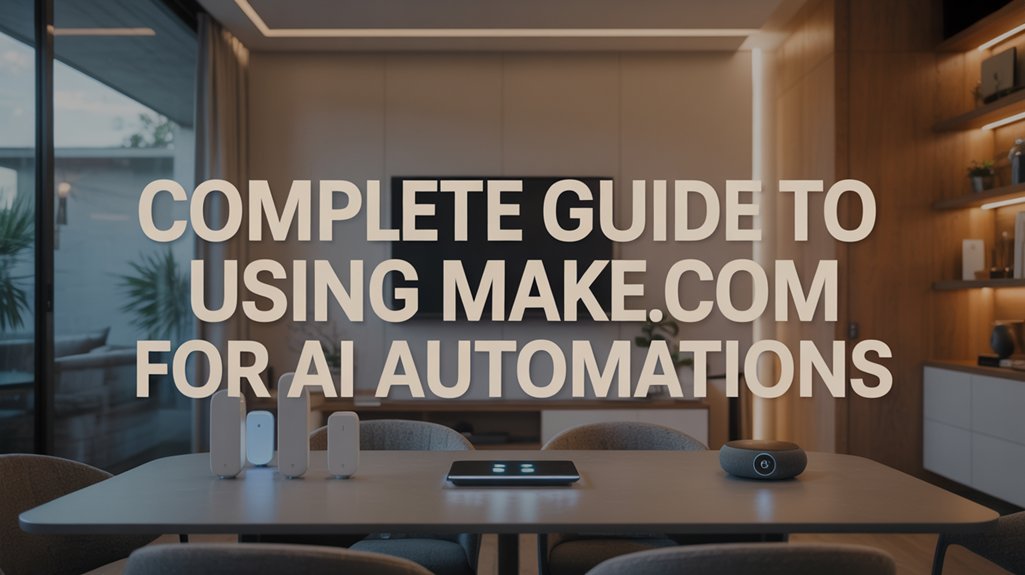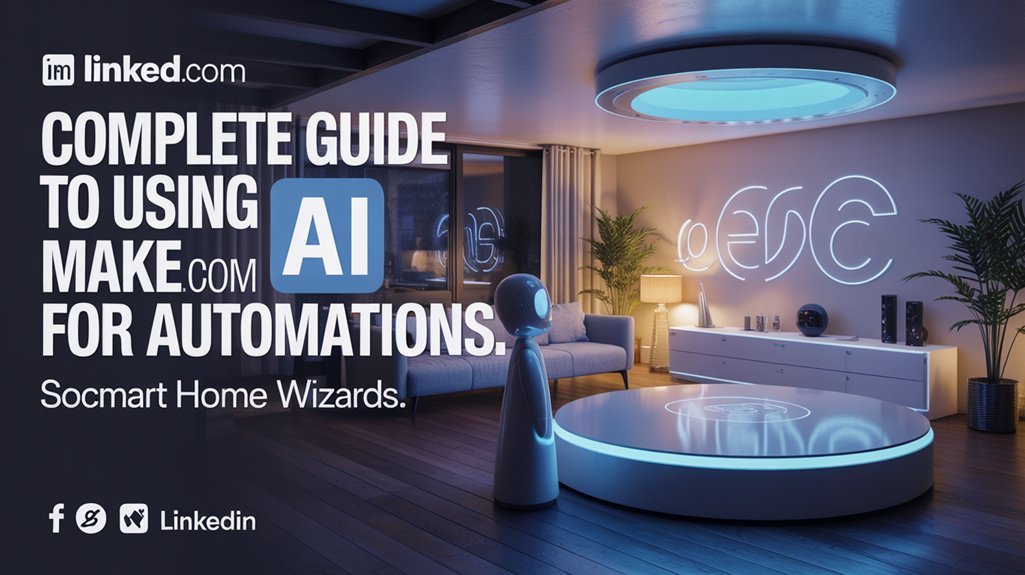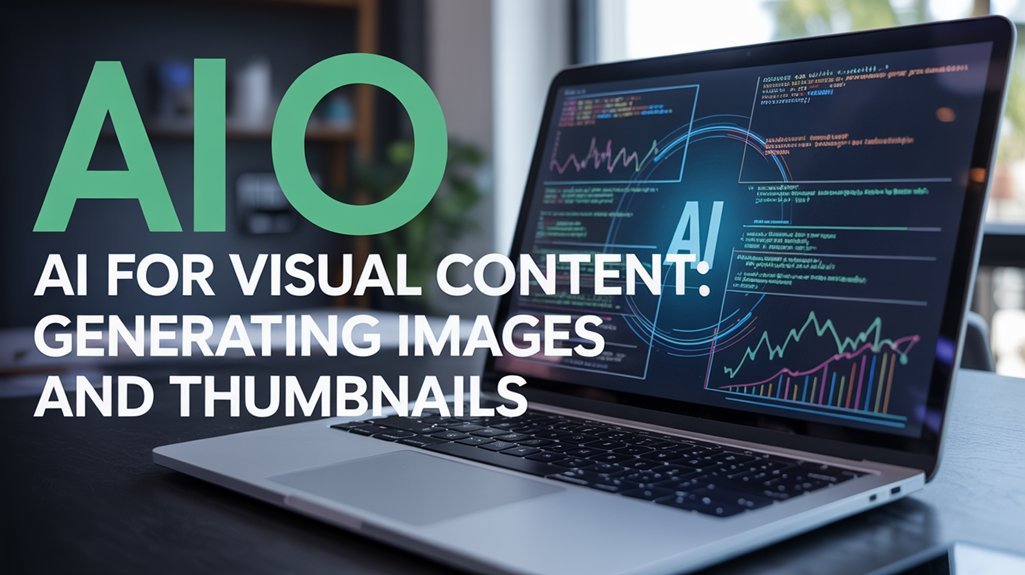Make.com lets you automate AI workflows through a visual drag-and-drop interface that connects Claude, GPT, and other AI APIs to your business tools. You'll set up triggers, chain multiple AI prompts together, and manage token costs through preprocessing filters and usage limits. The platform handles authentication, error management, and data flow between apps like HubSpot and Shopify without writing code. Configure your workflows with precise prompts, test thoroughly, and implement fallback mechanisms to guarantee reliable automation. Below, you'll discover step-by-step implementation strategies and optimization techniques.
Key Takeaways
- Make.com offers a drag-and-drop interface to build AI workflows by connecting APIs like Claude with apps such as HubSpot and Shopify.
- Start workflows by selecting triggers like webhooks or timers, then configure connections, test data flow, and validate output quality.
- Control token costs by setting monthly budget limits, implementing preprocessing filters, and monitoring real-time metrics to track API expenditure.
- Chain multiple AI models for complex tasks by structuring prompts with explicit instructions specifying tone, length, and format for consistent results.
- Deploy error handlers with fallback mechanisms and logging to manage failures, while considering open-source alternatives like n8n for greater customization.
What Is Make.Com and Why Use It for AI Automation
Modern automation platforms have revolutionized how businesses integrate AI into their daily operations, and Make.com stands at the forefront of this shift. You'll find it's an intuitive automation platform that eliminates coding barriers while delivering enterprise-grade functionality.
The platform's strength lies in its ability to chain AI prompts and actions effortlessly. You can connect Claude from Anthropic and other AI APIs directly into your automation workflows, enabling sophisticated text processing and content generation at scale.
Make.com integrates with critical business tools—HubSpot, Shopify, Trello, and Zapier—creating a unified automation ecosystem. Its drag-and-drop interface doesn't sacrifice power for simplicity; you'll build complex workflows without technical expertise.
The productivity gains are substantial. You'll automate repetitive tasks and achieve up to 10x efficiency improvements while maintaining output quality.
For businesses demanding strong AI automation capabilities without developer overhead, Make.com delivers the control and scalability you need. By implementing AI workflow automation, you'll streamline your team's operations and eliminate bottlenecks that slow down productivity.
Setting Up Your First AI Workflow in Make
You'll begin by selecting an appropriate trigger that initiates your AI workflow—whether it's a webhook, scheduled timer, or event from a connected application.
Next, you'll establish connections between your trigger and the necessary apps or APIs, including your AI service like Claude or OpenAI, ensuring proper authentication and data mapping between modules.
After configuring your workflow logic and prompt structures, you'll execute test runs to validate data flow and output quality before activating the scenario for production use.
For teams looking to expand their automation capabilities, no-code mobile apps can be integrated directly into your Make scenarios to deliver AI-powered experiences without traditional development overhead.
Choose Your Automation Trigger
Every Make.com workflow begins with a trigger—the event that sets your automation in motion.
This automation platform that allows you to build AI workflows starts with defining precise initiation points. Select from communication triggers like new Slack messages, storage events such as Google Drive uploads, or project management updates when tasks are created.
Configure your automation trigger with specific conditions to control execution. Filter emails by sender, activate on keyword detection, or set custom parameters that align with your operational requirements.
Chain your trigger directly to AI processing actions—sentiment analysis, content summarization, or data extraction—creating fluid automation pipelines. For meeting-heavy workflows, consider connecting to AI meeting recorders that automatically capture and process discussion content.
Test rigorously before deployment. Verify your trigger fires correctly under real conditions, validate data passes accurately between modules, and confirm your AI workflows execute as designed.
Adjust parameters until performance meets specifications.
Connect Apps and APIs
Once you've configured your trigger, navigate to the app sidebar and connect your required applications through Make.com's integration library. The platform supports thousands of apps and APIs, enabling you to build sophisticated automation workflows without custom coding. Select each connection point strategically to enhance data flow efficiency.
| Connection Type | Best For | Token Impact |
|---|---|---|
| Direct API | Real-time processing | High |
| Webhook | Event-driven automation | Medium |
| Scheduled Poll | Batch operations | Low |
Authenticate each app using OAuth or API keys, ensuring secure data transmission. When you connect apps and APIs, verify compatibility between data formats to prevent workflow interruptions. Test each connection individually before linking multiple services. For organizations seeking to scale their automation capabilities, consider implementing multi-agent automation platforms that coordinate multiple AI agents working together to handle complex workflows. This methodical approach guarantees your automation workflow executes flawlessly under production conditions.
Test and Deploy Scenario
Before deploying your AI workflow to production, execute thorough testing within Make.com's scenario builder to identify potential failure points. Run multiple test cycles with varied inputs to validate each module's performance and data flow between connected actions.
Monitor token consumption during tests to prevent budget overruns when scaling operations. Review error logs systematically, addressing failures before they compound in live environments.
Once testing confirms stability, activate your scenario to deploy it into production. Configure execution schedules that align with your operational requirements, whether real-time triggers or scheduled intervals.
These automation tools convert manual processes into workflows that save significant time and resources. Continuously monitor deployed scenarios through Make.com's dashboard, tracking execution history and success rates.
Iterate based on performance metrics to enhance efficiency and maintain operational excellence across your AI automation infrastructure.
Integrating Claude and Other AI APIs
You'll need to configure your Claude API connection in Make.com by adding your API key through the HTTP module or dedicated Claude connector if available.
Once connected, you can chain multiple AI models together by passing outputs from one API call as inputs to another, creating sequential processing pipelines for complex tasks.
Managing your token consumption and API costs requires implementing usage tracking modules and setting budget thresholds to prevent unexpected expenses during automated workflows.
Setting Up Claude API
The Claude API integration on Make.com starts with three foundational steps: securing your Anthropic account credentials, configuring the HTTP module with proper authentication headers, and structuring your first API request.
You'll extract your API keys from your Anthropic dashboard—these credentials authenticate every call you make.
Within Make.com's HTTP module, you'll set the method to POST, input Claude's endpoint URL, and embed your API key in the x-api-key header field.
Your request body must include clearly defined prompts tailored for Claude 2's reasoning capabilities.
Monitor token consumption closely; each interaction depletes your allocated resources and impacts costs.
Implement error handling protocols immediately—they'll catch API failures and maintain workflow integrity.
This foundation enables powerful automation that alters how you deploy AI capabilities at scale.
Chaining Multiple AI Models
Single AI models solve isolated problems, but chaining multiple AI models multiplies your automation power exponentially. You'll create complex workflows by routing outputs through specialized AI systems—Claude 2 for deep reasoning, Claude Instant for rapid processing, and complementary APIs for specific tasks.
Structure your chains strategically. First model extracts data, second analyzes sentiment, third generates responses. Each stage refines precision while you automate actions across your entire pipeline.
| Chain Stage | AI Model | Function |
|---|---|---|
| Stage 1 | Claude 2 | Complex analysis & reasoning |
| Stage 2 | Claude Instant | Quick classification & routing |
| Stage 3 | Specialized API | Content generation or extraction |
Monitor token consumption religiously—chained models multiply costs quickly. Test each connection independently before deploying full complex workflows to production environments.
Managing Tokens and Costs
When costs spiral out of control, most automation failures trace back to poor token management strategies.
You'll need systematic approaches for managing tokens across your AI workflows to maintain cost-effective operations.
Core Token Management Tactics:
- Set hard limits on API usage by configuring Make.com's built-in metering tools and establishing monthly budget thresholds for each AI service integration.
- Implement preprocessing filters that compress input data through summarization before sending requests to Claude or other models, reducing token consumption per transaction.
- Monitor real-time metrics using Make.com's operation history to track token expenditure patterns and identify cost anomalies immediately.
- Structure prompts with precision by eliminating unnecessary context and using system messages efficiently, maximizing output value per token spent.
Deploy error-handling routers to prevent cascading failures that multiply costs unnecessarily.
Chaining Multiple AI Prompts for Complex Tasks
As your AI automation workflows grow more sophisticated, you'll need to chain multiple prompts together to handle complex tasks that single prompts can't adequately address.
Chaining multiple AI prompts enables sequential processing where each module performs a distinct function—summarizing content, then generating titles, then extracting key data points.
Structure each chain with precision. Design Module 1 to change raw input, Module 2 to refine that output, and Module 3 to format final results.
You'll create powerful workflows by matching AI models to specific chain segments: deploy Claude 2 for complex reasoning tasks and Claude Instant for speed-critical operations.
Your prompt architecture determines success. Write explicit instructions for each module, ensuring outputs from one step provide best inputs for the next.
Test different chaining configurations systematically—you'll discover which sequences produce superior results while automating tasks efficiently.
This iterative refinement changes basic automations into sophisticated processing pipelines.
Managing Token Usage and API Costs Effectively

Building sophisticated prompt chains amplifies your automation capabilities, but it also compounds API costs with each additional module.
Managing token usage becomes critical when scaling AI workflows in your automation tool.
Strategic token management transforms scalable AI automation from a cost liability into a predictable, controllable investment in operational efficiency.
Optimize Your Token Economy:
1. Monitor consumption patterns – Track token usage across scenarios to identify inefficiencies.
Set up Make.com's built-in monitoring to detect cost spikes before they impact your budget.
2. Deploy model-specific routing – Route simple queries to Claude Instant while reserving Claude 2 for complex reasoning tasks.
This strategic allocation cuts costs without sacrificing output quality.
3. Implement pre-processing filters – Compress input text through summarization modules before feeding data to AI endpoints.
This reduces token consumption while preserving essential context.
4. Build error handling protocols – Configure fallback scenarios and retry logic to prevent redundant API calls from failed requests.
Proper error management directly translates to lower operational costs.
These strategies convert API costs from overhead into controllable variables within your automation architecture.
Crafting Effective Prompts for Optimal Results
While sophisticated automation architecture matters, the prompt itself determines whether your AI modules generate actionable outputs or expensive garbage. Crafting effective prompts requires precision in your visual interface—structure instructions with explicit parameters, desired output formats, and contextual boundaries.
Within your automation workflow, deploy sequential prompting to chain operations: extract data, then summarize, then generate titles from summaries. Each prompt builds upon previous outputs, creating compound processing power.
Specify tone, length, and format explicitly. Vague instructions produce inconsistent results that break downstream modules. Test prompt variations against identical inputs to identify which structures yield the best responses.
Advanced practitioners utilize context injection, feeding previous conversation history or domain-specific guidelines directly into prompts. Your prompt engineering directly impacts token consumption and API costs. Efficient prompts eliminate unnecessary back-and-forth iterations.
Master this discipline, and your automation workflow evolves from experimental to production-grade, delivering consistent, high-value outputs that justify every API call.
Building Error Handling and Fallback Mechanisms

Perfect prompts mean nothing when your automation crashes at 2 AM because an API returned a 429 rate limit error.
You need bulletproof error handling and fallback mechanisms to maintain workflow performance under any condition.
Critical implementation steps:
1. Deploy Make.com's Error Handler modules – Attach them to failure-prone operations, defining specific actions for timeouts, API failures, and unexpected responses.
This reroutes your process instead of terminating it.
2. Configure multi-tier fallback mechanisms – Establish alternative API endpoints, retry logic with exponential backoff, and graceful degradation paths that keep core functions operational.
3. Implement thorough logging – Capture error metadata, timestamps, and input parameters.
You'll identify patterns in failures and enhance your handling strategies accordingly.
4. Stress-test under adverse conditions – Simulate rate limits, network failures, and malformed responses.
Your production environment isn't the place to discover handling gaps.
Monitoring workflow performance metrics reveals where reinforcement is needed before failures compound.
Real-World AI Automation Examples and Use Cases
When you've built rock-solid error handling, the next question becomes: what workflows actually deliver measurable business value?
Real-world AI automation examples demonstrate how you can create AI workflows that generate tangible ROI across various apps and services.
Content generation workflows automate blog posts and social media captions through AI models, eliminating hours of manual writing.
AI-powered content workflows transform what once took hours into minutes, letting creators focus on strategy instead of production.
Sentiment analysis triggers activate when customer feedback arrives via forms, enabling immediate response to public opinion shifts.
Key phrase extraction workflows process large documents automatically, surfacing critical information without manual scanning.
E-commerce integrations connect Shopify with AI tools to generate product descriptions from specifications, enhancing conversion rates.
Automated reporting systems consolidate data from various apps and services, then summarize findings using AI—delivering stakeholder insights without manual analysis overhead.
Each workflow converts repetitive cognitive tasks into automated processes, freeing your team to focus on strategic decisions rather than operational execution.
Open Source Alternatives to Make.com

Make.com delivers powerful automation capabilities, but proprietary platforms lock you into subscription costs and vendor-specific limitations.
When you need unrestricted control over your automation infrastructure, open-source automation platforms provide self-hosted solutions that eliminate recurring fees while maximizing customization potential.
Four strong alternatives to evaluate:
- n8n – Deploy a visual workflow builder supporting 200+ integrations with minimal coding requirements. Execute complex automations while maintaining complete data sovereignty on your infrastructure.
- Huginn – Build specialized agents for web scraping, monitoring, and automated task execution. Customize every component to match your exact specifications without platform constraints.
- Node-RED – Wire together IoT devices, APIs, and cloud services through flow-based programming. Ideal for hardware integration scenarios requiring direct device communication.
- Apache Airflow – Schedule and monitor data engineering workflows with enterprise-grade scalability. Perfect for ETL pipelines and complex data orchestration tasks.
These self-hosted solutions grant you architectural freedom and eliminate vendor dependencies.
Frequently Asked Questions
Is Make.Com AI Automation?
Yes, Make.com powers AI automation through strong integration capabilities.
You'll utilize Make.com features to connect multiple AI APIs, including Claude and ChatGPT, building sophisticated workflows without coding. The platform's AI integration enables you to chain prompts, process data, and execute complex tasks sequentially.
You'll gain automation benefits like improved productivity, error handling, and scalable operations. It's your command center for orchestrating AI-driven processes, changing raw data into actionable outputs through customizable, drag-and-drop workflow architecture.
How to Do Automation Using AI?
Automate Astutely with Advanced AI by mastering AI integration techniques on Make.com.
You'll configure powerful workflows connecting triggers to AI models like Claude, defining precise prompts for task optimization.
Structure automation workflow examples using conditional logic and error handling—you're building sturdy sequences that process data, generate content, or analyze information autonomously.
Deploy strategic API connections between apps, optimizing each node for maximum efficiency.
You'll change manual processes into intelligent, self-executing systems that amplify your operational control and scalability.
How to Use AI Automation to Make Money?
You'll generate revenue by monetizing automation through three core strategies.
First, offer freelance opportunities building custom Make.com workflows for businesses needing automated lead generation and customer management systems.
Second, create passive income by developing pre-built automation templates and selling them on marketplaces.
Third, scale your own digital products using AI content generation and automated sales funnels.
Focus on high-value solutions that solve specific business pain points—you'll command premium rates while minimizing your active involvement.
How Long Does It Take to Learn AI Automation?
You'll need 1-3 months of focused time investment to master AI automation on Make.com, though you can deploy your first workflow within days.
The learning curves flatten considerably with Make's visual interface—expect basic skill acquisition in 4-6 weeks if you're committing 5-10 hours weekly.
Your proficiency accelerates through hands-on implementation rather than passive learning.
Skip theory, build real automations immediately, and utilize community resources to compress your timeline and dominate faster.
Conclusion
You've now got the blueprint to change your AI workflows from concept to execution. Remember: the proof is in the pudding—start with one automation, test rigorously, and scale methodically. Monitor your token consumption, refine your prompts through iteration, and implement strong error handling from day one. You'll enhance costs while maximizing output quality. Whether you're using Make.com or open-source alternatives, consistent implementation beats perfect planning. Deploy your first workflow today and iterate based on real-world performance metrics.