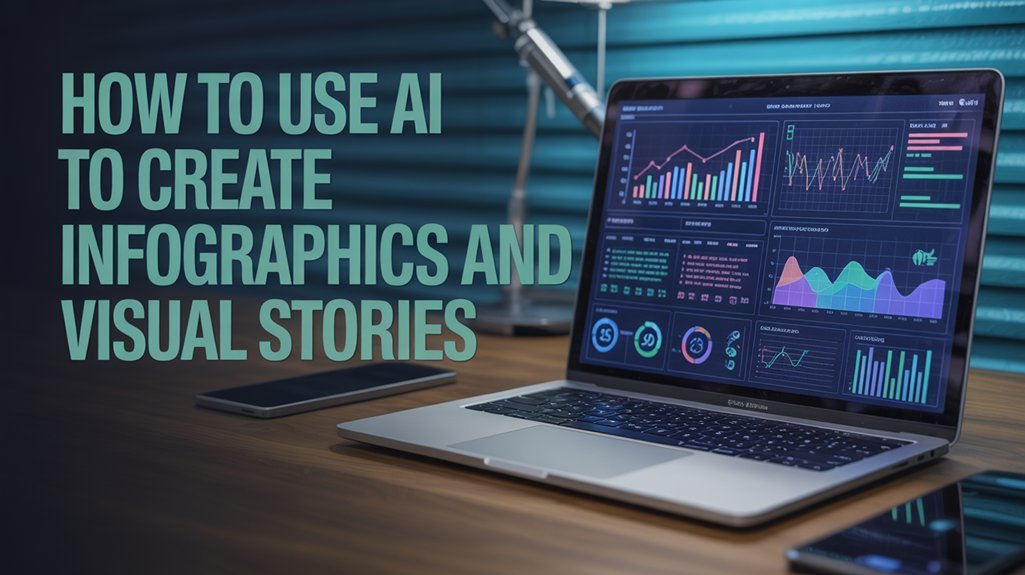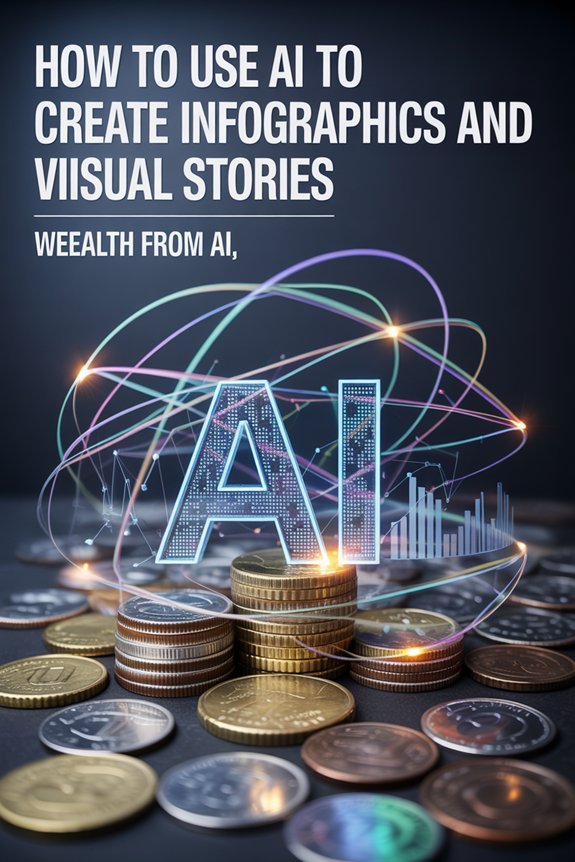
You'll start by choosing an AI infographic platform and crafting a clear prompt that specifies your core message, target audience, and desired visual style. Include essential data points like statistics and percentages in hierarchical order, then declare concrete aesthetic parameters—color palettes, typography, and layout preferences. The AI generates your infographic in seconds, which you'll customize with brand assets, adjust visual hierarchy, and refine design elements. Export in formats like PNG, PDF, or PPT for your specific distribution needs, and the sections ahead break down each platform's capabilities and strategic deployment methods.
Key Takeaways
- AI-powered generators transform text into professional infographics within seconds using templates, eliminating the need for extensive design skills.
- Effective prompts specify core purpose, main topics, data points, design style, and audience needs to guide AI visual creation.
- Declare aesthetic parameters including color palettes, typography, spatial arrangements, and hierarchical data structure for precise AI outputs.
- Customize AI-generated designs by applying brand assets, refining visual hierarchy, and selecting appropriate infographic types for specific communication goals.
- Export infographics in multiple formats (PPT, PNG, PDF, SVG) with automated brand consistency for seamless sharing across platforms.
Understanding AI-Powered Infographic Generators
While traditional infographic design demands hours of manual work and advanced software skills, AI-powered generators compress this timeline to seconds.
You'll access sophisticated tools that change text-heavy content into striking visuals in under 10 seconds—no design degree required.
These platforms deliver extensive template libraries spanning diverse topics and industries. You'll customize layouts, color schemes, and icons to match your brand specifications precisely.
Extensive template libraries span every industry, letting you customize layouts, colors, and icons to match exact brand specifications.
The AI infographic generator analyzes your content and intelligently suggests design elements that amplify your message's impact.
You're not surrendering creative control. Edit AI-generated drafts to align with your strategic vision and audience expectations.
The technology handles technical execution while you focus on messaging and data presentation.
When you create infographics using AI, you're leveraging automation without compromising quality.
These tools democratize professional design capabilities, converting complex information into visual narratives that command attention and drive engagement across all channels.
AI website builders for professionals extend these same intelligent design principles to full-scale website creation, offering streamlined solutions for those seeking comprehensive digital presence.
Writing Effective Prompts for AI Visual Creation
You'll access AI's full infographic potential by structuring your prompts around three critical components that directly impact visual output quality.
Start by establishing whether you're visualizing quarterly performance metrics, customer journey stages, or process workflows—this core purpose anchors every design decision the AI makes.
Then layer in your aesthetic requirements (minimalist, data-heavy dashboard, or illustrated narrative style) alongside the specific data points, percentages, and hierarchies that must appear in your final infographic.
Effective prompt management ensures your AI tool consistently interprets your instructions correctly and produces visual outputs aligned with your communication goals.
Define Your Core Purpose
Before you generate a single visual element, you must crystallize exactly what your infographic needs to accomplish. Define whether you'll inform, persuade, or entertain—this decision shapes every design element that follows.
Identify your main topic, core themes, and the specific data points you'll feature. These components direct the AI to create visuals that amplify your message rather than dilute it.
Specify your design style: modern, minimalist, or vibrant. This precision guarantees the AI generates graphics that resonate with your audience's expectations.
Document the essential messages that must appear—non-negotiable information that anchors your narrative.
Align every prompt with your audience's needs and interests. When you create purpose-driven specifications, you'll generate infographics that command attention and deliver measurable impact. Leverage AI insights to continuously refine your content strategy and ensure your visuals perform optimally across different platforms and audience segments.
Specify Visual Style Preferences
When you craft prompts for AI visual creation, your style specifications change generic outputs into brand-aligned designs. Direct the AI by declaring concrete aesthetic parameters: “minimalist with bold typography and navy-blue accents” or “vibrant gradient backgrounds with geometric patterns.”
These precise directions utilize AI's capabilities without requiring advanced design skills. Your style choices establish visual hierarchy and emotional impact. Specify color palettes using hex codes, typography preferences, and spatial arrangements to maintain brand consistency.
Command the AI with declarative statements: “Create an engaging visual using flat design principles” or “Generate sleek, corporate aesthetics with data-focused layouts.”
Strategic style specifications eliminate revision cycles and accelerate production. You'll convert raw data into compelling narratives that capture attention and drive engagement through intentional design decisions. AI-powered writing tools can help you formulate more effective visual prompts by suggesting descriptive language and style terminology that produces better results.
Include Essential Data Elements
Style specifications shape your infographic's appearance, but data elements form its substance. You'll command superior results from your AI-powered infographic when you identify and catalog every critical data point before prompting.
List specific statistics, percentages, and metrics that drive your narrative. Don't assume the AI will extract relevant numbers—feed it precise figures, date ranges, and comparative values directly.
Structure your essential data elements hierarchically. Lead with primary statistics that anchor your message, then layer supporting data that reinforces your position.
Include data sources and context markers to guarantee accuracy. Specify relationships between data points: correlations, trends, or contrasts that reveal insights.
Your prompt should read like a data manifest—comprehensive, ordered, and unambiguous. This precision eliminates AI guesswork and assures your infographic delivers measurable impact through verifiable information.
Step-by-Step Process: From Topic to Finished Infographic
Before you launch into design mode, you'll need to crystallize your infographic's purpose—whether it's comparing data sets, illustrating a process, or highlighting key statistics.
Once you've established this foundation, AI tools can generate multiple visual layouts tailored to your content type, from timeline graphics to comparison charts.
You'll then refine these AI-generated templates by adjusting color schemes, typography, and data visualization styles to match your brand and audience preferences.
Define Your Infographic Goal
Every successful infographic begins with a crystal-clear objective that shapes every design decision you'll make.
When you define your infographic goal, you're establishing the foundation for how you'll communicate ideas visually and measure impact.
Your infographic can serve three primary purposes:
- Educate – Deliver complex information through simplified visual narratives that convert data into knowledge.
- Persuade – Drive action by presenting compelling statistics and visual arguments that influence decision-making.
- Summarize – Distill extensive research or reports into scannable, high-impact takeaways.
Choose one dominant goal.
This precision determines your visual hierarchy, data selection, and design approach.
A persuasive infographic demands bold statistics and emotional triggers, while educational content requires structured information flow and clear explanations.
Your goal dictates whether you'll prioritize storytelling, data visualization, or information architecture—each requiring distinct AI prompts and design strategies.
Generate and Customize Visuals
When you're ready to change your infographic concept into reality, modern AI tools compress what once took hours into an efficient 10-second generation process. Platforms like Piktochart and Powerdrill Bloom generate relevant visuals instantly when you input your topic.
Next, customize the AI-generated draft through intuitive drag-and-drop editors. Integrate your brand elements, charts, and images flawlessly. Adjust colors, fonts, and layouts until they align with your strategic vision. The templates adapt to your requirements while maintaining professional design standards.
Your control extends beyond surface-level edits. Refine prompts to generate precisely targeted visuals that convey your message with maximum impact.
Export your finished infographic in PNG, PDF, or PPT formats for immediate deployment across multiple platforms, amplifying your visual storytelling reach.
Customizing AI-Generated Designs to Match Your Brand
AI-generated infographics serve as starting points, not finished products—and that's where customization converts generic visuals into branded assets.
Customizing AI-generated designs requires strategic alignment with your brand architecture. You'll alter templates into professional visuals through:
- Auto-apply brand assets: Upload your logo, color palette, and typography once, then deploy them across all infographics instantly—eliminating manual formatting while enforcing brand consistency.
- Refine visual hierarchy: Adjust layout styles, color schemes, and font pairings through drag-and-drop controls. Piktochart's template library provides the foundation; your customization creates the differentiation.
- Integrate proprietary design elements: Replace generic icons with custom illustrations that reflect your brand's personality. Add unique visual assets that competitors can't replicate.
Focus your customization on key messages and preferred design styles. This approach guarantees your infographics don't just communicate data—they amplify your brand narrative while maintaining the visual storytelling standards your audience expects.
Types of Infographics You Can Create With AI Tools
Modern AI infographic generators convert raw data into six distinct visual formats, each engineered for specific communication objectives.
Press Release Infographics change dense announcements into scannable visual narratives that journalists and stakeholders can digest instantly.
Internal Communication Infographics maintain your corporate identity while delivering critical updates across teams with brand-consistent precision.
Fact Sheet Infographics compress extensive datasets into reference-ready visuals that decision-makers can access without wading through documentation.
Marketing Infographics weaponize targeted insights to drive audience engagement and accelerate conversion metrics.
Timeline Infographics map strategic milestones and performance statistics along clean, chronological layouts that establish your authority and history of success.
General Infographics tackle diverse subject matter with adaptable templates that render complex concepts into commanding visual statements.
AI optimizes production across all these types of infographics, eliminating technical barriers between your data and its most powerful visual expression.
You'll execute faster while maintaining the design sophistication that commands attention.
Comparing Popular AI Infographic Platforms
When you create an infographic using these platforms, prioritize three decision factors:
- Speed requirements: sub-10-second generation versus minute-scale refinement
- Export specifications: format compatibility with your presentation ecosystem
- Design expertise availability: zero-skill automation versus template customization depth
Best Practices for Creating Engaging Visual Stories
Platform capabilities mean nothing without strategic execution. You'll dominate audience attention by anchoring every design decision to your core objective—let purpose drive your visual hierarchy, color selection, and data presentation.
Transform dense information into scannable visuals using AI tools that extract key metrics and generate compelling charts. Your audience craves digestible content, not text walls.
Deploy diverse infographic formats strategically: marketing infographics for promotional campaigns, fact sheets for educational content. This variety sustains engagement across touchpoints.
Brand consistency separates amateur content from professional design. Utilize AI customization features to embed your organization's colors, fonts, and logos throughout every visual asset.
Data-driven refinement amplifies impact. Mine user feedback relentlessly—track engagement metrics, identify drop-off points, and iterate accordingly. Each insight sharpens your next creation.
Master these fundamentals, and you'll engineer visual stories that command attention and drive measurable results.
Exporting and Sharing Your AI-Created Infographics
Your meticulously crafted infographic delivers zero value trapped inside a design tool—export strategy converts creative assets into performance drivers.
Strategic deployment demands format precision. You'll utilize multiple exporting options: PPT for presentations, PNG for web optimization, PDF for print collateral, and SVG for scalable applications. Download directly from your platform post-finalization, selecting formats that match distribution channels.
Command your distribution architecture:
- Brand Consistency Automation – Auto-apply logos, typography, and color systems during export, ensuring visual dominance across touchpoints.
- Social Media Integration – Deploy pre-sized templates directly to Instagram, Facebook, and Twitter without dimensional compromise or quality degradation.
- Collaborative Deployment – Activate real-time editing protocols and feedback loops, accelerating team-based approval cycles and eliminating version-control chaos.
You're not simply sharing graphics—you're orchestrating multi-channel visual campaigns. Each export decision impacts reach, engagement metrics, and brand authority.
Master format selection, automate consistency, and dominate your visual landscape through strategic distribution.
Frequently Asked Questions
Is There an AI That Generates Infographics?
Yes, multiple AI infographic tools exist to convert your data into compelling visuals instantly.
Platforms like Piktochart, Venngage, and Napkin serve as powerful automated design software that generate professional infographics in seconds.
You'll access customizable templates, automatic brand styling, and data visualization features that eliminate manual design work.
These tools put enterprise-level design capabilities at your fingertips—many offering free accounts to start.
You're now equipped to create impactful visual stories without needing graphic design expertise.
Can Chatgpt Create an Infographic?
ChatGPT can't directly create infographics due to ChatGPT design limitations—it's a text-based tool without visual rendering capabilities.
However, you'll utilize its power to architect infographic frameworks: structuring data hierarchies, crafting compelling narratives, and defining visual elements.
Think of it as your strategic command center for AI infographic capabilities. You'll extract its intelligence for content strategy, then execute the visual build in dedicated design platforms like Canva or Piktochart.
It's your ideation engine, not your design executor.
What Is the AI Tool for Creating Visuals?
You'll find powerful AI design tools like Piktochart, Venngage, and Canva leading visual content creation today.
These platforms change your text prompts into professional infographics in under 10 seconds, giving you command over data visualization without design expertise.
You're equipped with customizable templates, intelligent design assistance, and drag-and-drop editors that simplify your workflow.
Most offer free accounts with limited credits, letting you test their capabilities before committing to premium features that grant advanced customization and unlimited generation power.
Can Canva Create an Infographic With AI?
Yes, you'll wield Canva's AI design capabilities like a digital Michelangelo—minus the ceiling scaffolding and Renaissance drama.
Canva features sophisticated algorithms that convert your raw data into compelling infographics instantly. You'll input text, and the AI generates professional layouts, suggests ideal visual hierarchies, and recommends design elements that align with your brand metrics.
This powerhouse platform eliminates tedious manual formatting, letting you focus on strategic storytelling while the AI handles aesthetic execution with precision and speed.
Conclusion
You've now accessed the blueprint for altering raw information into visual experiences that breathe life into your data. While AI tools won't replace your creative eye—they'll sharpen it—giving you the canvas to paint stories that numbers alone can't tell. Your audience's attention span isn't shrinking; it's simply becoming more selective. These platforms help you earn that precious real estate by turning complexity into clarity, one visual at a time.