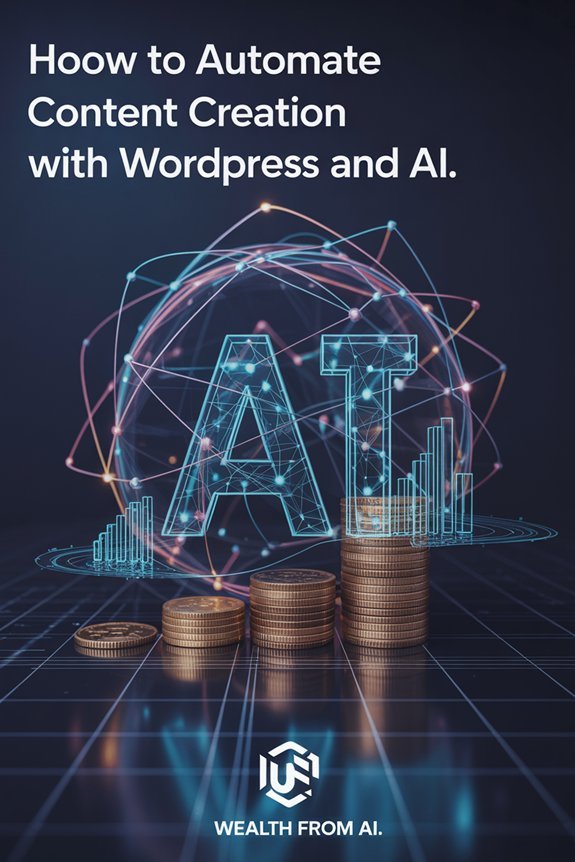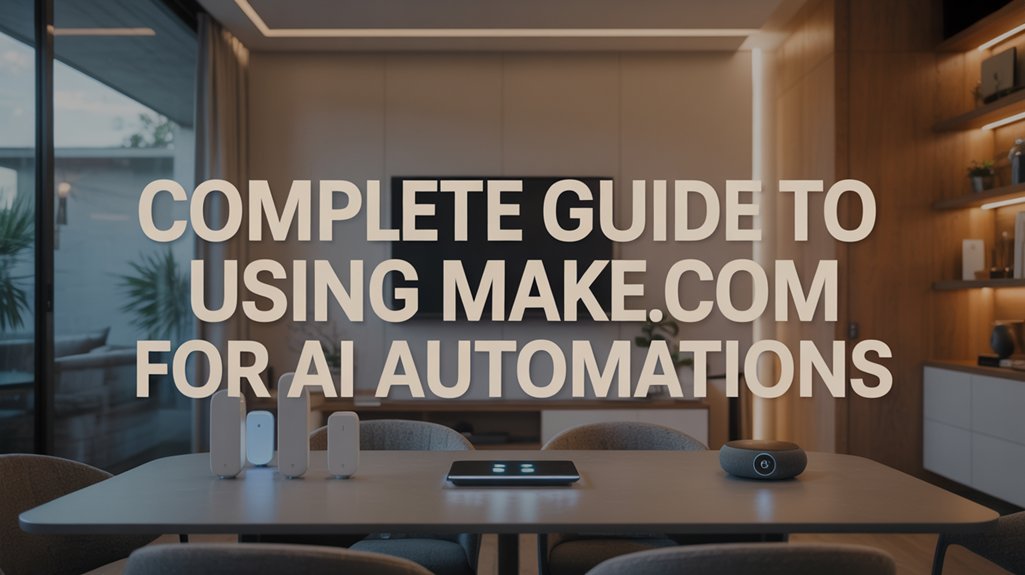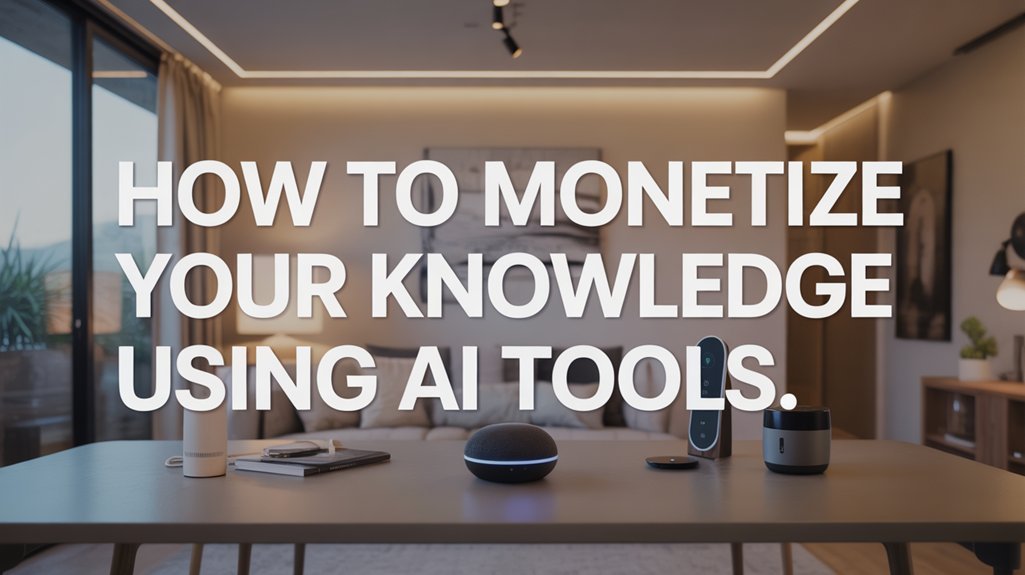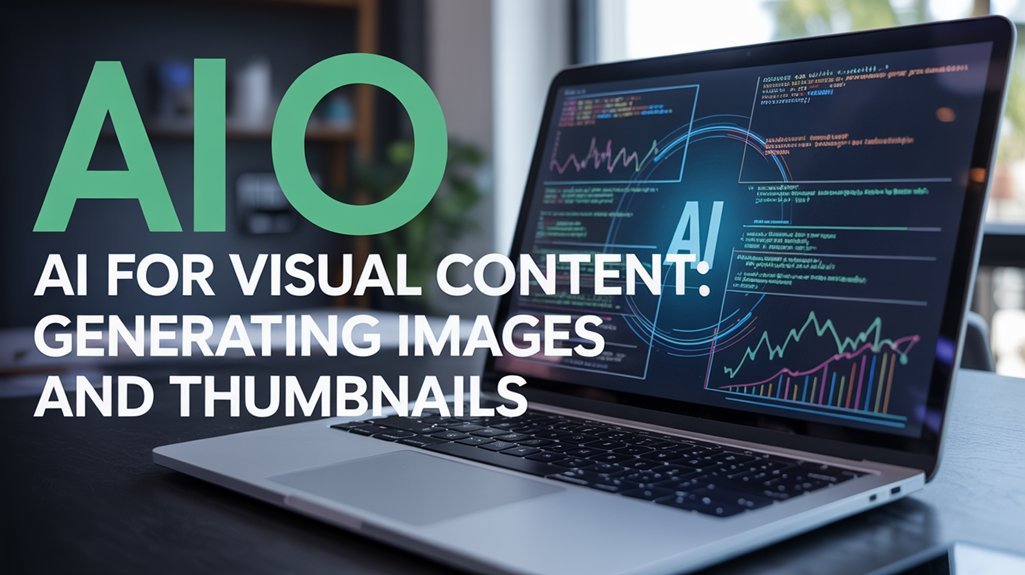You'll automate WordPress content creation by integrating AI plugins like Jetpack AI or AI Engine with your site, connecting them to APIs from services like OpenAI, then building workflows through tools like N8N that pull content ideas from databases, generate articles automatically, and schedule publishing. Configure SEO plugins like Rank Math to enhance each piece, set up automated scheduling to maintain consistent output, and track performance through analytics platforms to refine your strategy. The sections below break down each implementation step with specific configurations you'll need.
Key Takeaways
- Install AI plugins like Jetpack AI Assistant, AI Engine, or ContentBot AI Writer to generate WordPress content automatically.
- Connect WordPress to OpenAI's API using secure API keys to enable enterprise-grade automated content generation capabilities.
- Build N8N workflows that pull content ideas from Airtable, generate posts via AI, and publish directly to WordPress.
- Optimize AI-generated content with Yoast SEO or Rank Math to ensure proper keyword density and search visibility.
- Schedule automated publishing using WP Scheduled Posts and monitor performance through MonsterInsights or Google Analytics.
Understanding AI-Powered Content Automation for WordPress
Why spend hours crafting content when AI can deliver publication-ready articles in minutes?
AI-powered content automation alters how WordPress users generate scalable content strategies. You'll utilize machine learning algorithms and natural language processing to produce written, visual, and audio assets with minimal intervention—maximizing your team's output while controlling costs.
AI automation transforms WordPress content creation into a scalable, cost-effective strategy through machine learning and natural language processing technology.
WordPress plugins like Jetpack AI and AI Engine integrate directly into your workflow, automating blog posts, SEO optimization, and multimedia creation. You're accessing the same technology powering OpenAI's GPT-3, ensuring enterprise-grade content generation that maintains your brand voice across all channels.
The competitive advantage? You'll deploy multi-reading level versions, expanding market reach while reducing production expenses.
However, strategic oversight remains non-negotiable. Regular content audits and refinements protect quality standards and ROI.
Smart WordPress users recognize AI as a force multiplier—not a replacement—positioning their platforms for accelerated growth and market dominance. WordPress AI automation empowers you to transform your entire site's content production pipeline without requiring technical expertise.
Essential Tools and Plugins to Get Started
You'll need the right combination of AI content generators and SEO tools to change your WordPress site into an automated content powerhouse that drives measurable results.
Start with plugins like AI Engine or ContentBot AI Writer to generate high-quality posts at scale, then pair them with Yoast SEO or Rank Math to guarantee every piece ranks well and attracts your target audience.
This strategic stack lets you produce enhanced content faster while tracking performance metrics that directly impact your bottom line.
To maximize your workflow efficiency, explore comprehensive AI tools and productivity guides that provide proven strategies for integrating automation into your content creation process.
Top AI Content Generators
While selecting the right AI tools can mean the difference between spending hours on content creation and publishing quality posts in minutes, WordPress users now have access to powerful plugins that integrate advanced AI capabilities directly into their workflow.
These AI content generators alter your content creation process from manual labor into strategic execution.
Top performers include:
- AI Engine – Deploy chatbots and content generation with OpenAI integration (Pro: $29/year)
- ContentBot AI Writer – Generate long-form articles using GPT-3 technology directly in WordPress
- Writesonic – Command text generation, translation, and SEO optimization through one interface
- Rank Math – Dominate search rankings with advanced keyword tracking ($59/year premium)
These AI tools eliminate bottlenecks, accelerate production, and enhance your content ROI without compromising quality. An AI writing and optimization suite can unlock the full power of AI for achieving writing success across all your content initiatives.
SEO and Analytics Integration
Because automated content means nothing without visibility, SEO and analytics integration converts your AI-generated posts into traffic-driving assets that deliver measurable returns.
Deploy Yoast SEO or Rank Math through your WordPress interface for real-time optimization analysis. These plugins deliver instant keyword targeting and readability metrics that sharpen your content strategy.
Jetpack AI Assistant automates meta descriptions and keyword suggestions, eliminating manual optimization bottlenecks.
Integrate Google Analytics via MonsterInsights to track user behavior patterns and content performance metrics. This data reveals which AI technology approaches generate engagement and which fall flat.
Add SEMrush for competitive intelligence and keyword opportunities your rivals haven't exploited.
Leverage AI insights to identify content gaps and optimization opportunities that traditional analytics tools might overlook.
Monitor these analytics weekly. Adjust your automated workflows based on concrete performance data, ensuring your content dominates search rankings and captures your target audience's attention consistently.
Setting Up Your WordPress Environment for AI Integration

Before diving into AI-powered content automation, you need a WordPress foundation that won't bottleneck your workflow or compromise performance. Your infrastructure determines whether AI integration delivers ROI or becomes a liability.
Start with hosting that handles automation tools like N8N—a VPS from Hostinger gives you the control needed without requiring advanced technical expertise.
Next, deploy plugins that change your WordPress sites into content generation powerhouses:
- Jetpack AI embedded in your dashboard, generating outlines while you sip morning coffee
- AI Engine or ContentBot AI Writer churning out drafts as you focus on strategy
- Airtable integration feeding your AI agent fresh content prompts automatically
- OpenAI API connection creating a direct pipeline between your WordPress environment and state-of-the-art language models
Configure API settings immediately—your automation tools depend on uninterrupted connectivity.
Regular updates maintain compatibility with evolving AI capabilities. This technical foundation modifies your WordPress installation into a content-generating asset that scales with your ambitions.
Connecting AI APIs to Your WordPress Site
You'll need to secure your API credentials and configure your chosen plugin to activate AI-powered content automation.
Start by obtaining an API key from your selected AI service provider—this authentication token enables your WordPress site to communicate with their platform and access content generation capabilities.
Once you've received your key, input it into your plugin's settings panel and configure parameters like content tone, style, and output length to guarantee the AI delivers results that drive engagement and conversions for your specific audience.
Obtaining Your API Keys
Every successful AI-powered WordPress automation starts with one critical component: your API key. This credential reveals your AI service's full potential, altering your content generation workflow into a revenue-generating machine.
Securing Your API Key:
- Navigate to your AI service dashboard where rows of settings await your command, revealing the API section that holds your access credentials.
- Generate a fresh key that appears as an alphanumeric string—your digital passport to automated content dominance.
- Guard this credential ruthlessly as you'd proprietary business intelligence; unauthorized access drains resources and compromises your competitive advantage.
- Input the key into your WordPress plugin's integration settings, watching the connection indicator shift from red to green—your automation empire activates.
Test your configuration immediately. Successful content generation confirms you've seized control of AI-powered scalability.
Configuring Plugin Settings
Once your API key is secured, the plugin's settings dashboard becomes your command center for revenue-generating automation. Navigate to your AI plugin settings and input your credentials to establish the connection. Configure content generation parameters that align with your strategic objectives.
| Setting Category | Configuration Action | Business Impact |
|---|---|---|
| API Authentication | Enter API key | Enables automated content |
| Content Parameters | Set tone, length, style | Controls output quality |
| Generation Limits | Define usage thresholds | Manages costs effectively |
| Output Preferences | Choose formats, templates | Simplifies workflow |
Test the integration immediately by generating sample content. Verify that your plugin settings produce material matching your specifications. Monitor API usage metrics to enhance ROI. Schedule regular audits of plugin updates and API changes to maintain competitive advantage through effortless automated content production.
Creating Automated Content Workflows

Building an automated content workflow converts your WordPress site from a manual publishing platform into a revenue-generating machine that produces content while you focus on strategy.
You'll establish dominance by deploying AI tools that handle repetitive tasks while you orchestrate growth. Start by connecting Airtable to your WordPress environment, creating a command center for content ideas that feeds your AI tool with precision prompts.
Configure N8N on your VPS to run continuous automation cycles, eliminating manual bottlenecks in your publishing pipeline.
Your automated system should execute these critical functions:
- Pull fresh content ideas from your Airtable database and route them to OpenAI's API for instant article generation
- Update article statuses automatically to prevent duplicate content and maintain editorial control
- Generate complementary images using AI to improve existing content without design delays
- Apply SEO recommendations instantly through Jetpack, optimizing every piece for maximum visibility
This infrastructure changes your site into a self-sustaining content engine that simplifies content creation and scales your authority exponentially.
Optimizing AI-Generated Content for SEO and Readability
Your automated content engine won't deliver ROI unless you improve every AI-generated article for search visibility and reader engagement.
Deploy Yoast SEO or Rank Math to analyze your AI-generated output in real-time, ensuring keyword density, meta descriptions, and alt text align with search algorithms. These plugins simplify content refinement while preventing keyword stuffing that damages rankings.
SEO plugins transform raw AI content into search-optimized assets while protecting against algorithmic penalties that destroy visibility.
Configure your AI to generate content that resonates with multiple reading levels using readability tools. This expansion of your addressable audience directly impacts conversion rates.
Systematically audit AI outputs against current SEO refinement trends—search algorithms evolve, and yesterday's optimal methods become tomorrow's penalties.
Integrate multimedia elements strategically. Infographics and images don't just enhance readability; they increase retention rates by 65% and signal content quality to search engines.
Your competitive advantage lies in treating AI as your content foundation, not your finished product. Refine, improve, and enhance every piece to dominate search results and capture market share.
Publishing and Scheduling Content Automatically

While manual publishing drains resources and creates inconsistent posting patterns, automated scheduling converts your WordPress site into a revenue-generating machine that publishes content 24/7.
You'll automate the content creation pipeline by integrating AI content generation tools like Jetpack AI Assistant directly into WordPress's native scheduling features. This combination eliminates bottlenecks and enhances your publishing velocity.
Deploy these strategic assets to dominate your content calendar:
- WP Scheduled Posts plugin visualizing your content pipeline like a military operation command center
- n8n automation workflows triggering content generation based on market signals and competitor movements
- AI-powered publishing queues flooding search engines with refined content while you focus on strategy
- Calendar-based scheduling maintaining the consistent posting frequency that amplifies SEO performance
Your competitors still manually publish content.
You're executing a scalable content operation that compounds traffic growth exponentially, positioning you as the authoritative force in your market while they struggle with resource constraints.
Monitoring Performance and Refining Your Automation Strategy
Automation without measurement alters your content operation into a resource-draining liability instead of a profit center.
You'll need performance metrics tracking website traffic, engagement rates, and conversion statistics to assess your automated content strategy's true ROI.
Deploy AI-powered analytics platforms like MonsterInsights and SEMrush to decode user behavior patterns and enhance content for maximum reach.
These tools reveal which automated pieces drive results and which squander your resources.
Execute A/B testing across content formats and distribution strategies.
You'll identify precisely what resonates with your audience and generates conversions rather than guessing.
Continuously refine automation setup by auditing AI-generated content for quality and brand alignment.
Your audience expects excellence, not algorithmic mediocrity.
Monitor industry trends and SEO developments to adapt your strategy accordingly.
The market shifts rapidly—your automated systems must evolve with it to maintain competitive advantage and sustain visibility.
Frequently Asked Questions
Can You Use AI With WordPress?
Yes, you'll change your WordPress site into a content powerhouse using AI plugins that deliver measurable results.
You can utilize automated scheduling to optimize publishing efficiency while AI-driven content optimization guarantees every piece ranks higher.
These tools improve SEO enhancement through intelligent keyword targeting and boost user engagement with personalized recommendations.
You're not just adopting technology—you’re commanding a strategic advantage that converts traffic into revenue.
The ROI speaks for itself: reduced costs, accelerated production, and dominant market positioning that crushes competitors.
How to Use Content AI in WordPress?
Install AI Content Tools like AI Engine or ContentBot through WordPress Integration to access powerful content automation.
Connect your OpenAI API key, then utilize AI Writing Assistants to generate high-performing posts directly in your dashboard.
Combine these with Content Optimization plugins like Rank Math to dominate search rankings.
You'll simplify Automating Blog Posts while maintaining brand control.
The strategic advantage? You're scaling content production without sacrificing quality, maximizing ROI, and outpacing competitors who still rely on manual creation alone.
Can I Use AI for Content Creation?
You'll hit the ground running with AI for content creation—it's already altering how power players generate results.
AI benefits include accelerated production and improved content quality when you implement the right automation tools.
However, you must weigh ethical considerations like transparency and authenticity to protect your brand authority.
Future trends indicate AI won't replace your strategic vision; it'll boost it.
Smart leaders utilize AI to optimize ROI while maintaining the human insight that drives audience connection and competitive advantage.
Can Chatgpt Create a WordPress Website?
ChatGPT can't directly build your WordPress website, but it'll enhance your ROI through strategic ChatGPT integration with WordPress plugins.
You'll utilize AI capabilities to dominate content optimization—generating high-converting copy, meta descriptions, and SEO strategies that drive results.
While website design requires dedicated tools, ChatGPT becomes your competitive advantage for content automation.
You'll deploy AI-powered workflows that scale your output and capture market share.
The strategic move? Combine WordPress plugins with ChatGPT's intelligence to command your niche.
Conclusion
You've built the machine—now it's time to watch it run. But here's what most won't tell you: automation isn't about replacing your strategy; it's about amplifying it. The real question isn't whether AI can create content—it's whether you're tracking the metrics that matter. Your ROI hinges on one thing: continuous refinement. Monitor, adjust, and enhance relentlessly. Because the difference between automation that scales and automation that fails? It's you staying in control.